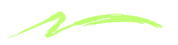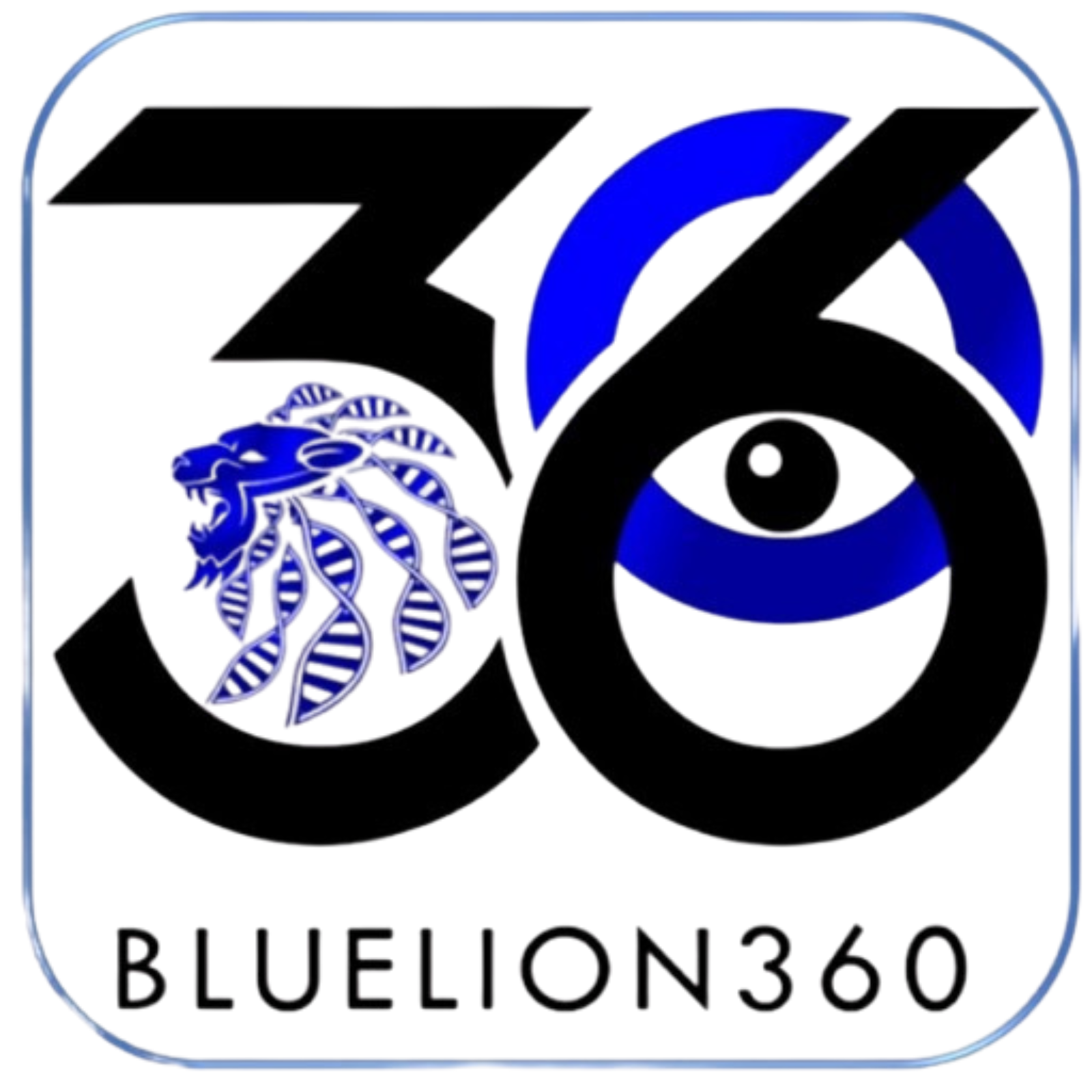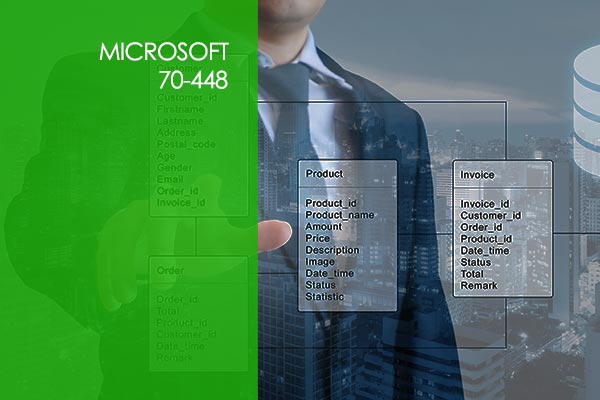HTML5 & CSS3 Web Design
Fundamentals with JavaScript
Module 1 – HTML5-CSS3 Introduction
1.1 Introduction to the Course
Module 2 – The Internet and World Wide Web
2.1 The Internet and World Wide Web
Module 3 – HTML Fundamentals
3.1 Web Development Tools
3.2 HTML Skeletons
3.3 Paragraph Elements
3.4 Phrase Elements
3.5 HTML Comments
3.6 HTML Entities
Module 4 – CSS Fundamentals
4.1 CSS Fundamentals
4.2 Inline Styles
4.3 Embedded Style Sheets
4.4 External Style Sheets
4.5. Selector Types
4.6 Decendent Selectors
4.7 CSS Colors
4.8 ID Versus Class
4.9 CSS Text Properties
4.10 CSS Box Model
Module 5 – Images and Links
5.1 Images and Links
5.2 Image Elements
5.3 Images with Hyperlinks
5.4 Open Links in New Tab
5.5 Telephone and Email Links
5.6 Validate and Debug
Module 6 – Responsive Design
6.1 Responsive Design
6.2 Fixed Layouts
6.3 Viewport Meta Element
6.4 Usefull CSS Styles
Module 7 – Media Queries
7.1 More About Responsive Design
7.2 Global Changes
7.3 Mobile Devices
7.4 Manipulate Logo
Module 8 – Layouts
8.1 Layouts
8.2 Tablets Part 1
8.3 Tablets Part 2
8.4 Styling Part 1
8.5 Styling Part 2
8.6 Styling Part 3
8.7 Styling Part 4
8.8 Styling Part 5
8.9 Styling Part 6
Module 9 – Tables
9.1 Tables Part 1
9.2 Tables Part 2
Module 10 – Multimedia
10.1 Multimedia
10.2 Multimedia Part 2
10.3 Multimedia Part 3
Module 11 – Forms and JavaScript
11.1 Forms and JavaScript
11.2 jQuery
11.3 Styling Tables
Module 12 – The Web Server
12.1 The Web Server
Module 13 – Programming and JavaScript
13.1 Data Types
13.2 Global Methods
13.3 Variables
13.4 Conditional Statements
13.5 Loops
13.6 Operators
Module 14 – The Calculator
14.1 Calculator Part 1
14.2 Calculator Part 2
14.3 Calculator Part 3
14.4 Calculator Part 4
14.5 Calculator Part 5
14.6 Calculator Part 6
14.7 Calculator Part 7
There are no items in the curriculum yet.