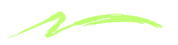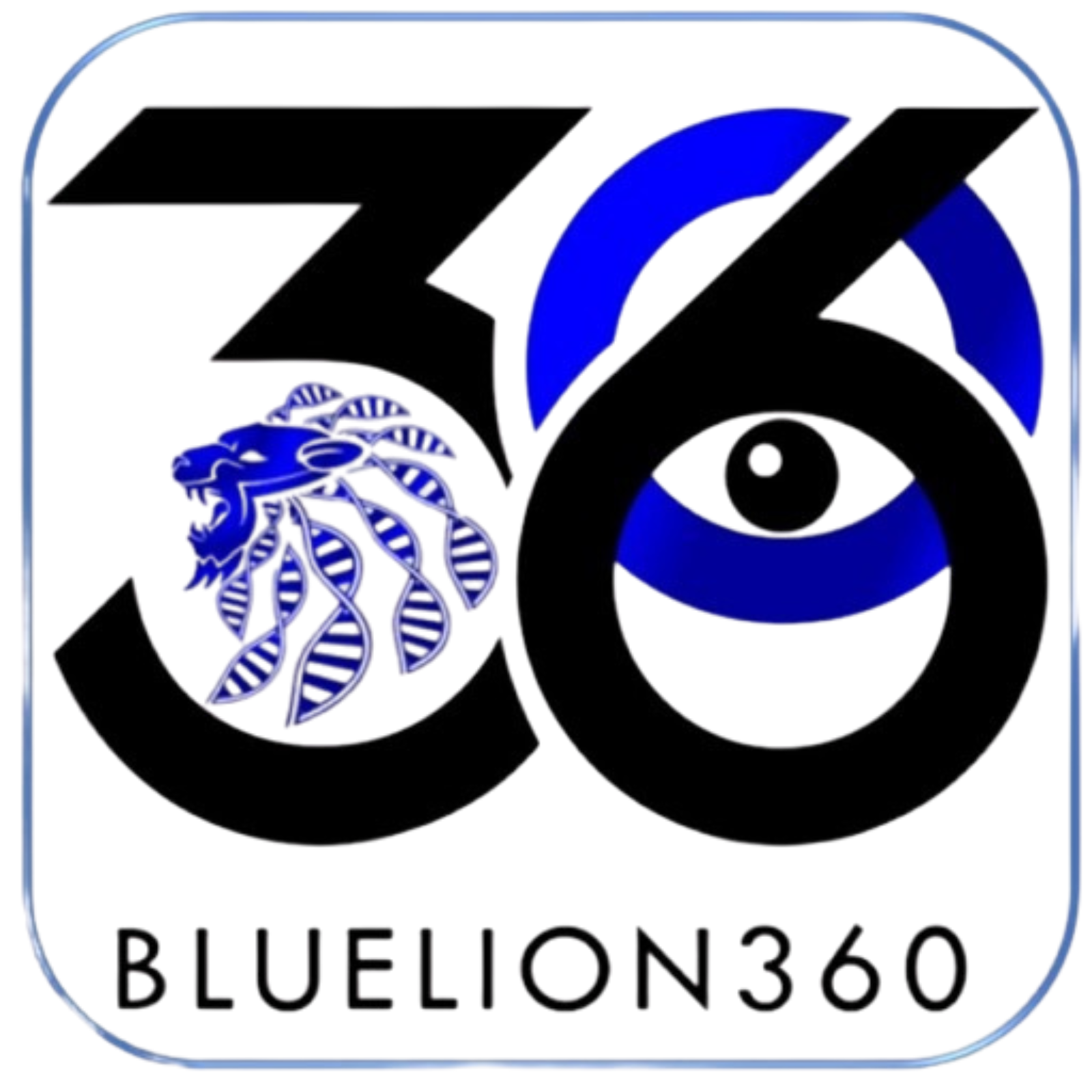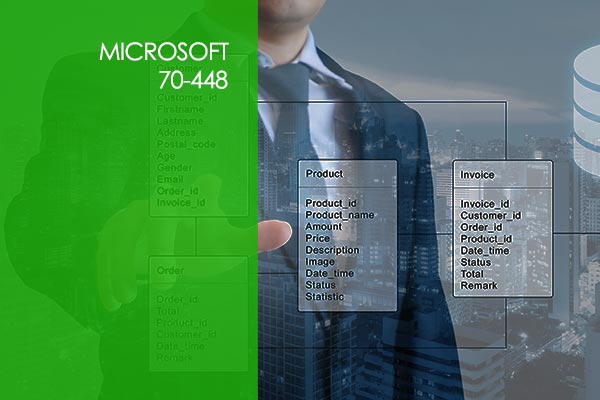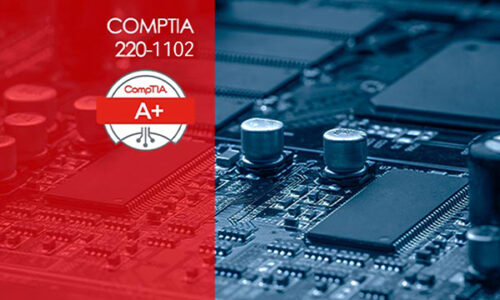CompTIA A+ 220-1102 (Core 2)
Module 1 – CompTIA A+ 220-1102 Operating System Management
1.1 Introduction to the Course, Meet the Instructor
1.2 Identify Common Operating Systems
1.3 Microsoft Windows
1.4 Work and Education Features
1.5 Windows System Limits
1.6 Apple Operating Systems
1.7 Linux Disk and File Management
1.8 Discussing OS Types
1.9 Use Windows Features and Tools
1.10 Administrative Tools
1.11 Manage Files in Windows
1.12 System Hierarchies
1.13 File Attributes
1.14 Discussing Windows Features and Tools
1.15 Manage Disks in Windows
1.16 Discussing File Management in Windows
1.17 The Windows Disk Management Console
1.18 Discussing Windows Disk Management
1.19 Manage Devices in Windows
1.20 Device Manager
1.21 Discussing Windows Device Manager
Module 2 – CompTIA A+ 220-1102 Configuring and installing the OS
2.1 Configuring and Installing the OS
2.2 Installation Boot Methods
2.3 Disk Formatting and Partitioning
2.4 Networking Considerations
2.5 Post Installation Tasks
2.6 OS Installation Types
2.7 Unattended Installations
2.8 Maintain OSs
2.9 OS Updates
2.10 Anti-Malware Updates
2.11 Scheduled Backups
2.12 Task Schedulers part 1
2.13 Task Schedulers part 2
2.14 Install Windows 10 Demonstration
2.15 Discussing OS Maintenance
Module 3 – CompTIA A+ 220-1102 Tools to Troubleshoot and Maintain the
OS
3.1 Install and Manage Windows Applications
3.2 Windows OS Tools
3.3 Application and Print Services
3.4 Task Manager
3.5 Manage Windows Performance
3.6 Windows Performance Management Tools
3.7 Troubleshoot Windows
3.8 Event Viewer
3.9 The System Configuration Utility
3.10 Troubleshooting Tips Boot Process
3.11 Troubleshooting Tips for Windows System Issues
3.12 Blue Screens and Spontaneous Shutdowns
3.13 Troubleshooting Tips for File and Memory Corruption
3.14 Safe Boot
3.15 System Repair Disc
3.16 System Restore
3.17 Guidelines for Troubleshooting Windows Issues
Module 4 – CompTIA A+ 220-1102 Network Management Tools
4.1 Network Management Tools
4.2 Network Connectivity
4.3 IP Addressing and Connection Types
4.4 Proxy Settings
4.5 Windows Client Configuration
4.6 Location Services
4.7 Firewalls
4.8 Network Troubleshooting
4.9 Remote Desktop Tools
4.10 Desktop Management and Remote Monitoring Tools
4.11 Disscussion Topics
Module 5 – CompTIA A+ 220-1102 Sharing Resources and Wrights
Management
5.1 Sharing Resources and Wrights Management
5.2 User Group Accounts
5.3 Local Secutity Policy
5.4 SSO and Credential Manager
5.5 Workgroups and Homegroups
5.6 Network and Sharing Center
5.7 Network Share Configuration
5.8 NTSF File and Folder Permissions
5.9 Configure Active Directory Accounts and Policies
5.10 Domain Membership and Group Policy Objects
5.11 Basic AD Functions
5.12 Account Locks and Password Resets
Module 6 – CompTIA A+ 220-1102 Threats and Security Measures
6.1 Threats and Security Measures
6.2 Logical Security Concepts
6.3 Encryption
6.4 PKI and Certificates
6.5 Execution Control
6.6 NAC
6.7 Discussing Logical Decurity Concepts
6.8 Threats and Vulnerablilities
6.9 Types of Password Attacks
6.10 Discussing Threats and Vulnerabilities
6.11 Physical Security Controls
6.12 Discussing Physical Security Measures
Module 7 – CompTIA A+ 220-1102 Policies to Protect Data
7.1 Policies to Protect Data
7.2 Implement Security Best Practices
7.3 Guidlines for Implementing Security Best Practices
7.4 Discussing Security Best Practices Implementation
7.5 Implement Data Protection Policies
7.6 ACLs and Directory Permissions
7.7 Full Disk Encryption
7.8 Guildlines for Implementing Data Protection Policies
7.9 Discussing Data Protection Policies
7.10 Protect Data During Incident Response
7.11 Discussing Data Protection During Incident Response
Module 8 – CompTIA A+ 220-1102 Prevent Malware and Security Threats
8.1 Prevent Malware and Security Threats
8.2 Detect, Remove, and Prevent Malware
8.3 Trojan Horses and Spyware
8.4 Sources of Malware Infection
8.5 Best Practices for Malware Removal
8.6 Discussing Detecting, Removing, and Preventing Malware Infections
8.7 Troubleshoot Common Workstation Security Issues
8.8 Discussing Troubleshoot Common Workstation Security Issues
Module 9 – CompTIA A+ 220-1102 Supporting and Troubleshooting Mobile
Devices
9.1 Supporting and Troubleshooting Mobile Devices
9.2 Secure Mobile Devices
9.3 IOT Internet of Things
9.4 Discussing Mobile Device Security
9.5 Troubleshoot Mobile Device Issues
9.6 Mobile Device Security Troubleshooting
9.7 Discussing Troubleshooting Mobile Devices
Module 10 – CompTIA A+ 220-1102 Implementing Operational Procedures
10.1 Implementing Operational Procedures
10.2 Environmental Impacts and Controls
10.3 Discussing Environmental Impact and Controls
10.4 Create and Maintain Documentation
10.5 Discussing Documentation Creation and Maintenance
10.6 Use Basic Change Management Best Practices
10.7 Discussing Change Management Best Practices
10.8 Implement Disaster Prevention and Recovery Methods
10.9 Discussing Implement Disaster Prevention and Recovery Methods
10.10 Basic Scripting Concepts
10.11 Discussing Scripting
10.12 Professionalism and Communication
10.13 Discussing Professionalism and Communication Skills
Module 11 – CompTIA A+ 220-1102 Resources and Testing
11.1 Introduction to Resources and Testing
11.2 Resources and Testing
11.3 Joining a Domain with Windows 10
11.4 Boot Order and BIOS
11.5 Virtual Machine Install & Configure
11.6 PC Teardown
11.7 Exploring the Laptop
11.8 Install Windows 10 Demonstration
There are no items in the curriculum yet.