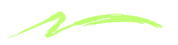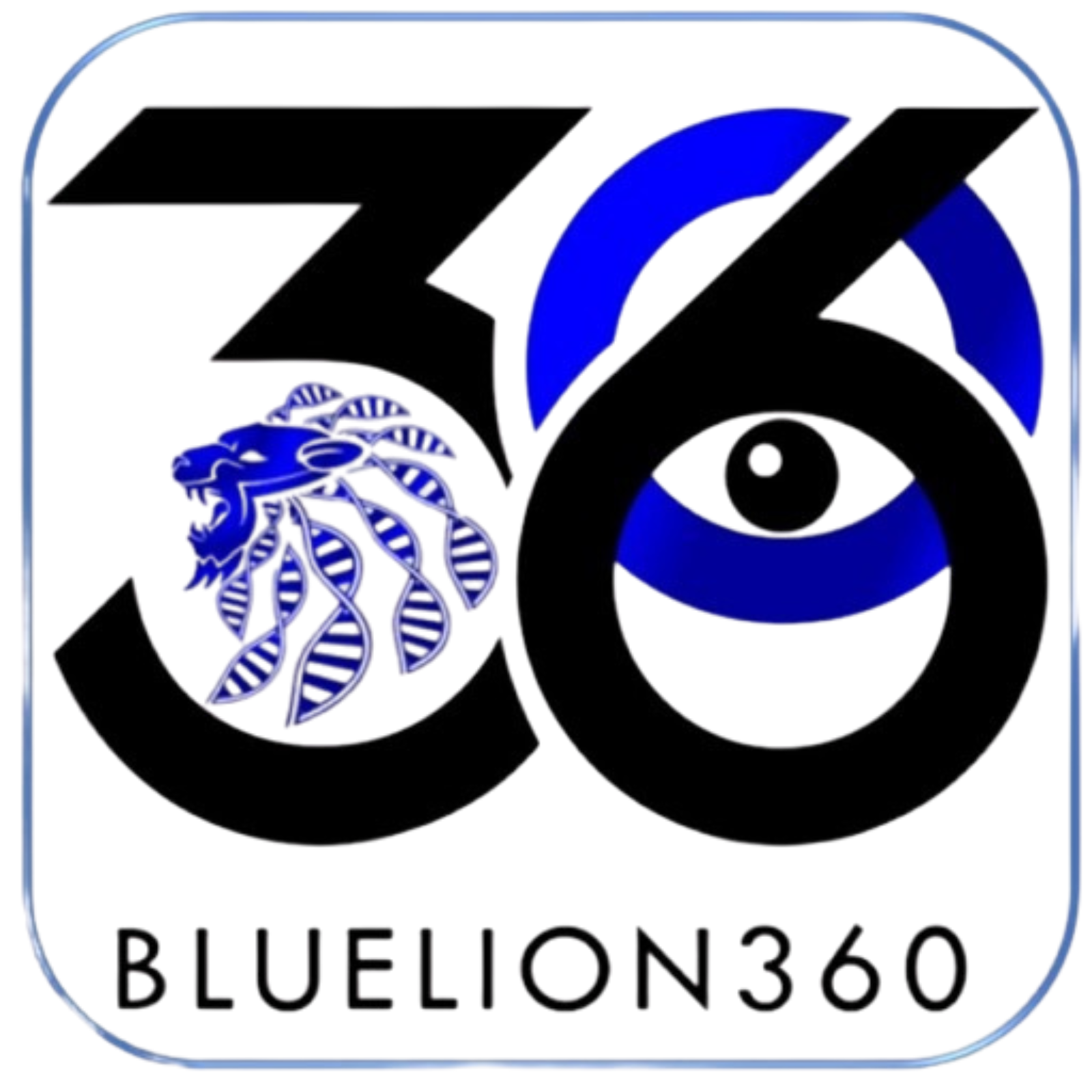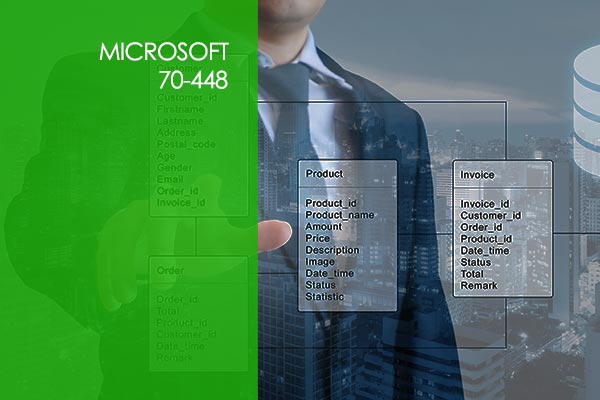Adobe InDesign 2021
Module 1
1.1 Instructor Bio
1.2 Course Intro
Module 2
2.1 Creating a New Document
2.2 Importing Images and Understanding Links
2.3 Basic Tools and Navigating the Interface
2.4 Properties Panel
2.5 Creating Your Own Graphics within InDesign
2.6 Working with Layers
Module 3
3.1 Color Theory
3.2 Adding and Altering Fills, Strokes, Colors and Gradients
Module 4
4.1 Pages Panel
4.2 Master Pages
Module 5
5.1 Typography Terms and Definitions
5.2 Creating Text + Character and Paragraph Formatting
5.3 Character and Paragraph Styles
5.4 Wrapping Text Around an Image
5.5 Working with Tables
Module 6
6.1 Saving, Preflight and Packaging Your Document
6.2 Exporting a PDF
Module 7
7.1 Principles of Design
Module 8
8.1 Letterheads
8.2 Business Card
8.3 Brochure
8.4 Multi-Page Binded Document
8.5 Print Booklet
Module 9
9.1 Creating a Template in InDesign
9.2 Using Step and Repeat
9.3 Grouping Objects
9.4 Island Spread & Page Tool
9.5 Scripts
9.6 Object Styles
9.7 Content Collector & Content Placer
9.8 Gap Tool
9.9 Pathfinder Pallet
Module 10
10.1 Considerations When Working with Interactive Documents
10.2 Web Docs, Hyperlinks, Buttons and Rollovers
10.3 Creating Your Own Path
10.4 Exporting
Module 11
11.1 Outro
There are no items in the curriculum yet.