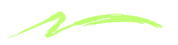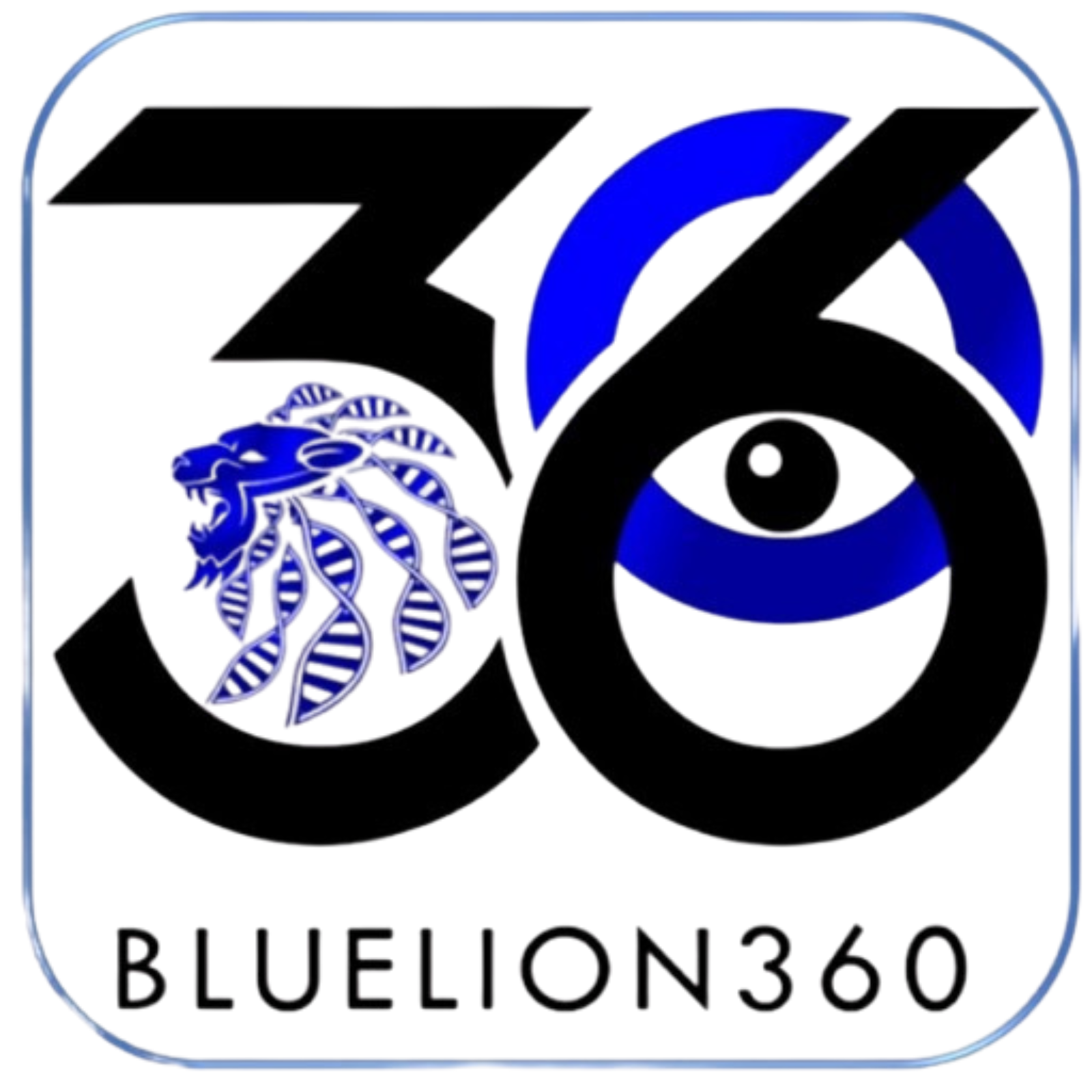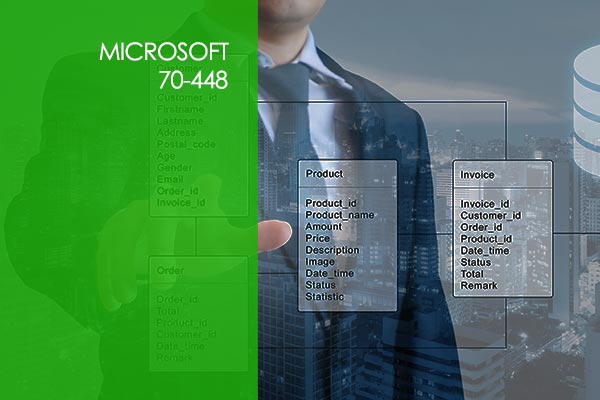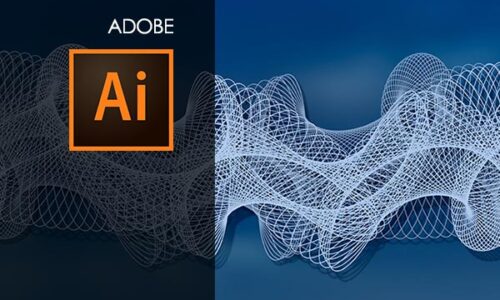Adobe Illustrator
Module 1: Tools and Effects in Illustrator
1.1 Course Introduction
1.2 Introduction to Adobe Illustrator
1.3 Basic Tools in Illustrator
1.4 Working with Shapes
1.5 Fills and Strokes
1.6 Pencil Tool
1.7 Pen Tool
1.8 Brush Tool
1.9 Compound Path
1.10 Gradients
1.11 Layers and Grooves
1.12 Transparency and Graphic Style
1.13 Transforming, Moving and Rotating Objects
1.14 Type Tool
1.15 Blending Shapes and Colors
1.16 Basic Effects in Illustrator
1.17 Image Trace Tool
Module 2: Creating Projects in Illustrator
2.1 Creating a Caricature Part 1
2.2 Creating a Caricature Part 2
2.3 Creating a Caricature Part 3
2.4 Creating a Caricature Part 4
2.5 Recreating a Wonka Bar Logo Part 1
2.6 Recreating a Wonka Bar Logo Part 2
2.7 Creating a Logo
2.8 Recreating a Pablo Picasso Painting Part 1
2.9 Recreating a Pablo Picasso Painting Part 2
2.10 Recreating a Pablo Picasso Painting Part 3
2.11 Recreating a Pablo Picasso Painting Part 4
2.12 Recreating a Pablo Picasso Painting Part 5
2.13 Recreating a Pablo Picasso Painting Part 6
2.14 Exporting
2.15 Conclusion
There are no items in the curriculum yet.