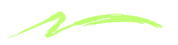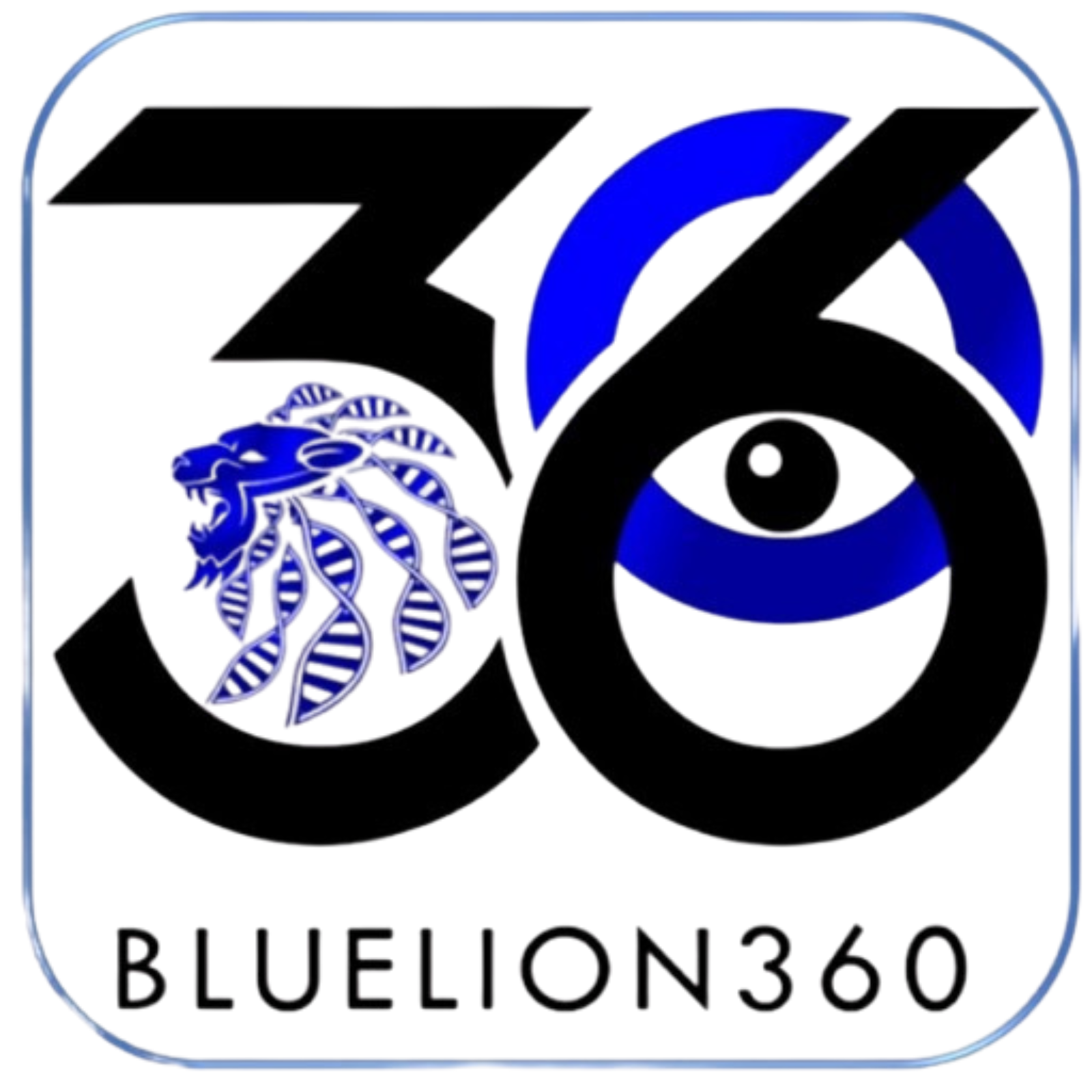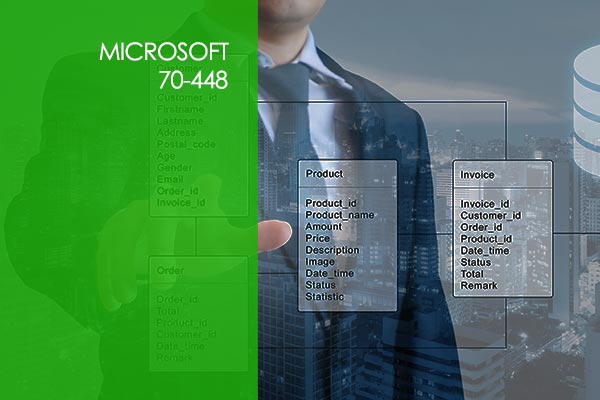Adobe After Effects – Legacy
Module 1: Introduction to After Effects
1.1 Introduction
1.2 What is After Effects?
1.3 Creating a New Project in After Effects
1.4 Creating and Animating Primitive Shapes Demo – Part1
1.5 Creating and Animating Primitive Shapes Demo -Part2
1.6 Simply Bouncing Ball Demo -Part1
1.7 Simply Bouncy Ball Demo – Part2
1.8 Complex Bouncy Ball Demo – Part1
1.9 Complex Bouncing Ball Demo – Part2
1.10 Exporting from After Effects
1.11 Curves Editor Demo
1.12 Importing Footage – Part1
1.13 Importing Footage – Part2
1.14 Parenting – Part1
1.15 Parenting – Part2
Module 2: Intermediate Effects and Techniques in After Effects
2.1 3D Layers and Cameras Demo – Part1
2.2 3D Layers and Cameras Demo – Part2
2.3 Animating Text Demo – Part1
2.4 Animating Text Demo – Part2
2.5 Animating Text Demo – Part3
2.6 Animating Text Demo – Part4
2.7 Importing and Syncing Audio
2.8 Particles Demo – Part1
2.9 Particles Demo – Part2
2.10 Lights Demo
2.11 Common Effects in After Effects
Module 3: More Advanced Effects and Techniques in After Effects
3.1 Puppet Building Demo – Part1
3.2 Puppet Building Demo – Part2
3.3 Puppet Building Demo – Part3
There are no items in the curriculum yet.