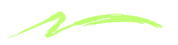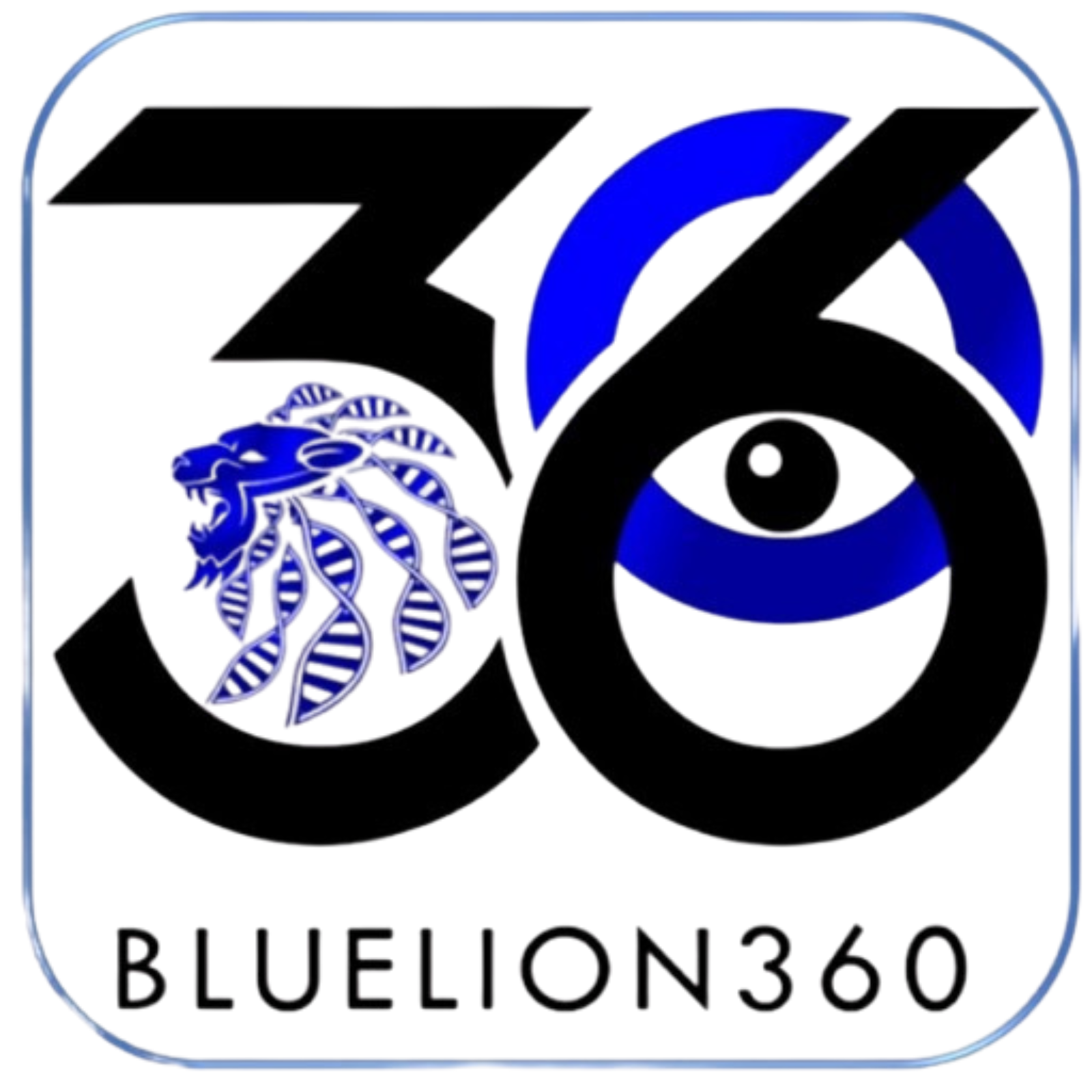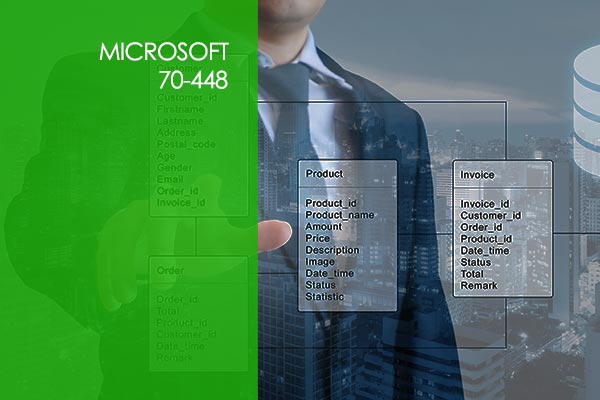Microsoft 70-342: Advanced
Solutions of Exchange Server 2013
Module 1: Overview
Intro
Overview Of Advanced Solutions – Part 1
Overview Of Advanced Solutions – Part 2
Test Connectivity Demo
Web Based Outlook Demo – Part 1
Web Based Outlook Demo – Part 2
Module 2: Beginning Powershell
Beginning Powershell
New Mail Contact Demo
New Mail Contacts Powershell Demo
Module 3: Exhange Control Panel
Exchange Control Panel
Module 4: Create A New Mailbox with Powershell
Create A New Mailbox With Powershell
New Mailbox With Powershell Demo – Part 1
New Mailbox With Powershell Demo – Part 2
Module 5: Mailbox Statistics With Powershell
Mailbox Statistics With Powershell
Get Mailbox Statistics Demo
Module 6: Intermediate Powershell
Intermediate Powershell
Wrap Up Of Intermediate Powershell
Creating A New Accepted Domain Demo – Part 1
Creating A New Accepted Domain Demo – Part 2
Module 7: Unified Messaging
Unified Messaging – Part 1
Unified Messaging – Part 2
UM Dial Plan Demo
UM Dial Plan Powershell Demo
Module 8: Installation and Configuration
Installation And Configuration – Part 1
Installation And Configuration – Part 2
Build Exchange From Scratch Demo – Part 1
Build Exchange From Scratch Demo – Part 2
Build Exchange From Scratch Demo – Part 3
Build Exchange From Scratch Demo – Part 4
Build Exchange From Scratch Demo – Part 5
Build Exchange From Scratch Demo – Part 6
Confirming Installation Demo
Scheme Changes – Part 1
Scheme Changes – Part 2
Required Software For Exchange
Powershell Add Features – Part 1
Powershell Add Features – Part 2
Installation – Part 1
Installation – Part 2
Installation – Part 3
Module 9: Exchange Online
Exchange Online – Part 1
Exchange Online – Part 2
Exchange Online Demo
Module 10: Advanced Design
Advanced Design – Part 1
Advanced Design – Part 2
Advanced Design – Part 3
Deployment Assistant Demo
Ports And Protocols For Exchange Demo
Outro
There are no items in the curriculum yet.